Cubiglide
A downloadable game for Windows and macOS
The object of the game is to complete each level by maneuvering the cube past incoming obstacles.
When playing on a PC, the key 'A' will cause the cube to steer left and the key 'D' will cause the player to steer right.
If the player comes in contact with an obstacle, the player will slow to a stop and the level will restart.
When playing in endless mode, the bar on the bottom of the screen denotes how close you are to reaching your highscore. The number on the bottom of the screen is your current highscore. Once you surpass it, it will turn yellow and the increasing number at the top will represent your new high score.
When playing in a level, the bar on the bottom of the screen denotes your progress on the current level.
Later in the game, small glowing pearls will appear. Coming in contact with these pearls will allow complete immunity from obstacle collision for three seconds. Note that you may still be able to fall off the edge of the platform. After three seconds, the player will return to its original state.
As you complete more levels, the game will get progressively more challenging. Remember not to give up and good luck!
Install instructions
WINDOWS
Simply click the red download button below to download the Cubiglide v1.2.2 Setup file suitable for your device.
A pop-up drawer on the bottom of the screen should appear, showing the progress on the download. Once the setup file is downloaded, you may get a message warning you that the file may be dangerous. Simply click the drop-down arrow next to the discard button and click "Keep"
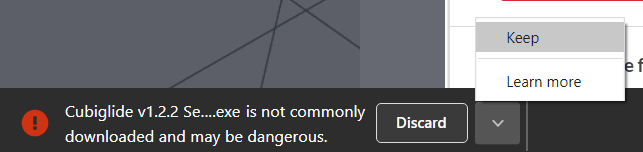
Now you should be able to double click the file to run it. If another Windows warning pops up., select "More Info" and then "Run anyways".
This should begin running the installer for the latest Cubiglide version. Simply follow through with the instructions given by the installer and the game will be installed and launched on your desktop.
If any more issues persist, leave a comment on this page explaining the problem and I will be happy to help.
MAC
Simply download the Cubiglide v1.2.2 zip file suitable for your device. Extract the zip and open the .app file located within.
Thanks for downloading Cubiglide!
Development log
- v1.2.2 Mac ReleaseOct 22, 2020
- v1.2.2 ReleaseOct 21, 2020
- v1.2.1 ReleaseOct 21, 2020

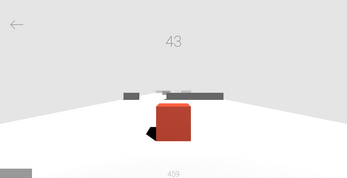

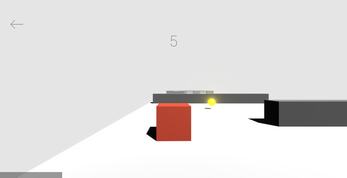
Leave a comment
Log in with itch.io to leave a comment.